Group
Crucial Social Feature in OUTER
Group is a crucial social feature and serves as the foundation for Group Battles in OUTER. Players can create or join a group, which is essential for making a significant impact in the game universe.

How the Create a Group
Open the group interface and click the "Create" button.

Click the "Edit" button to define basic group information, such as the Group name and logo.
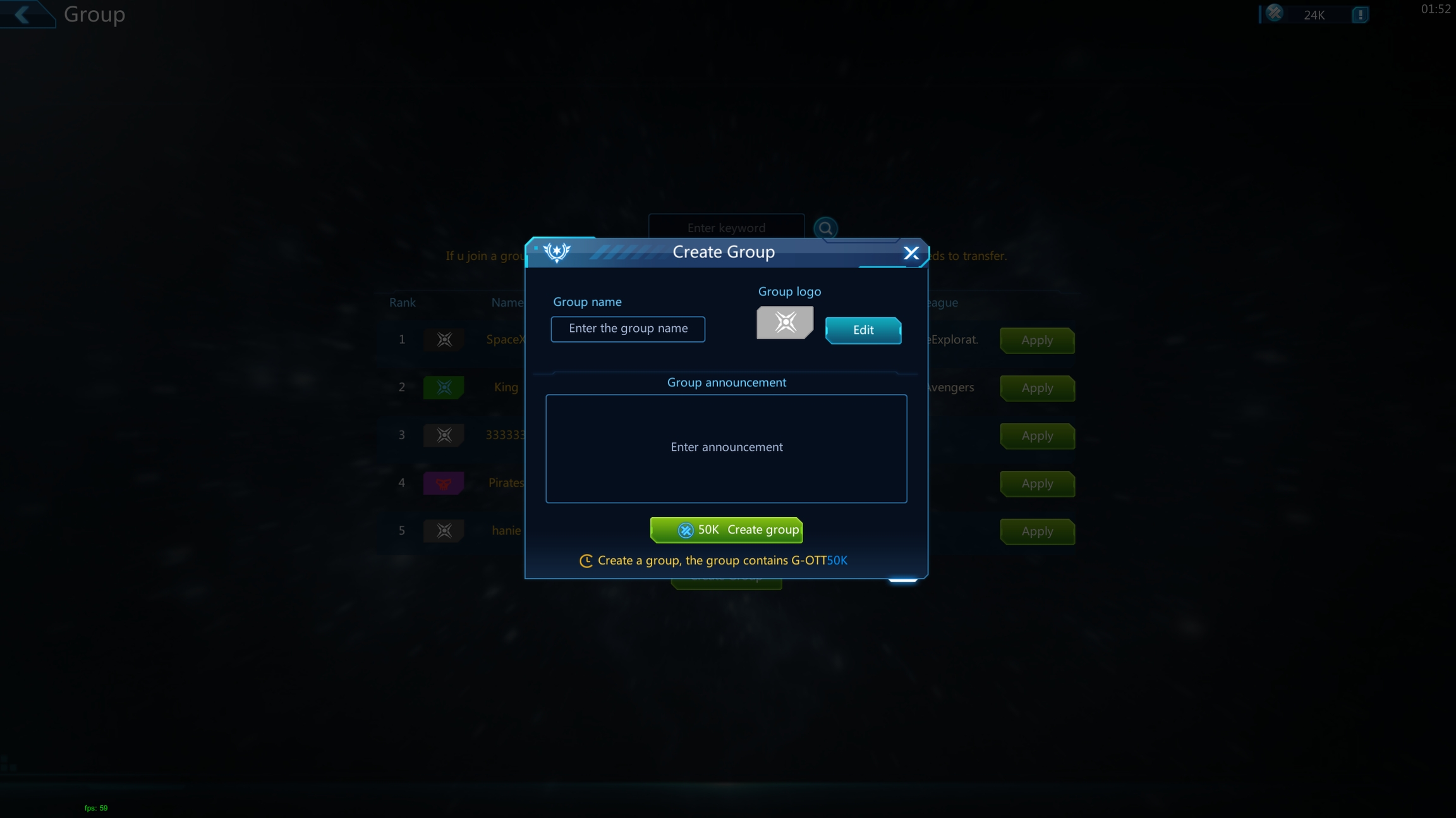
After creating a group, players can view its information.
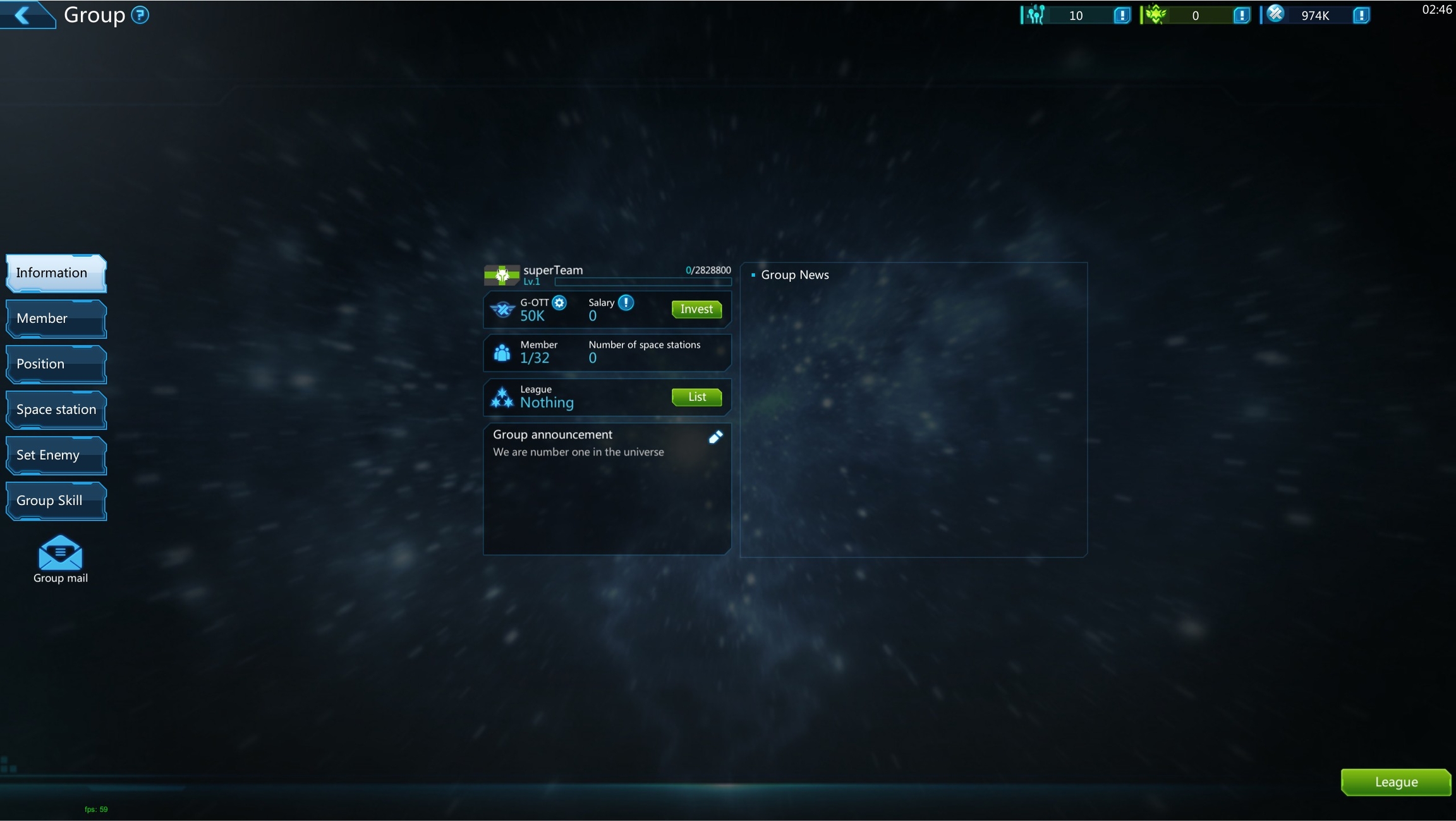
How to Manage a Group
View basic information about group members.

Set group member positions with different permissions.

Access information about space stations under the group.
Enter the station's command center by clicking the "Enter" button.

How to Join a Group
If you haven't joined a group, open the group panel to view current group information.
Select the group you want to join and click the "Apply" button.

If the group leader approves, you will successfully join the group. If declined, you can reapply to another group. Players can apply to multiple groups simultaneously.
How to Manage Group Relations
Group leaders can establish antagonistic relationships with other groups.

Killing a member of a hostile group does not increase PK value.

Setting up hostilities incurs $OTT costs, does not require consent from the opposing group, and has a limited duration.
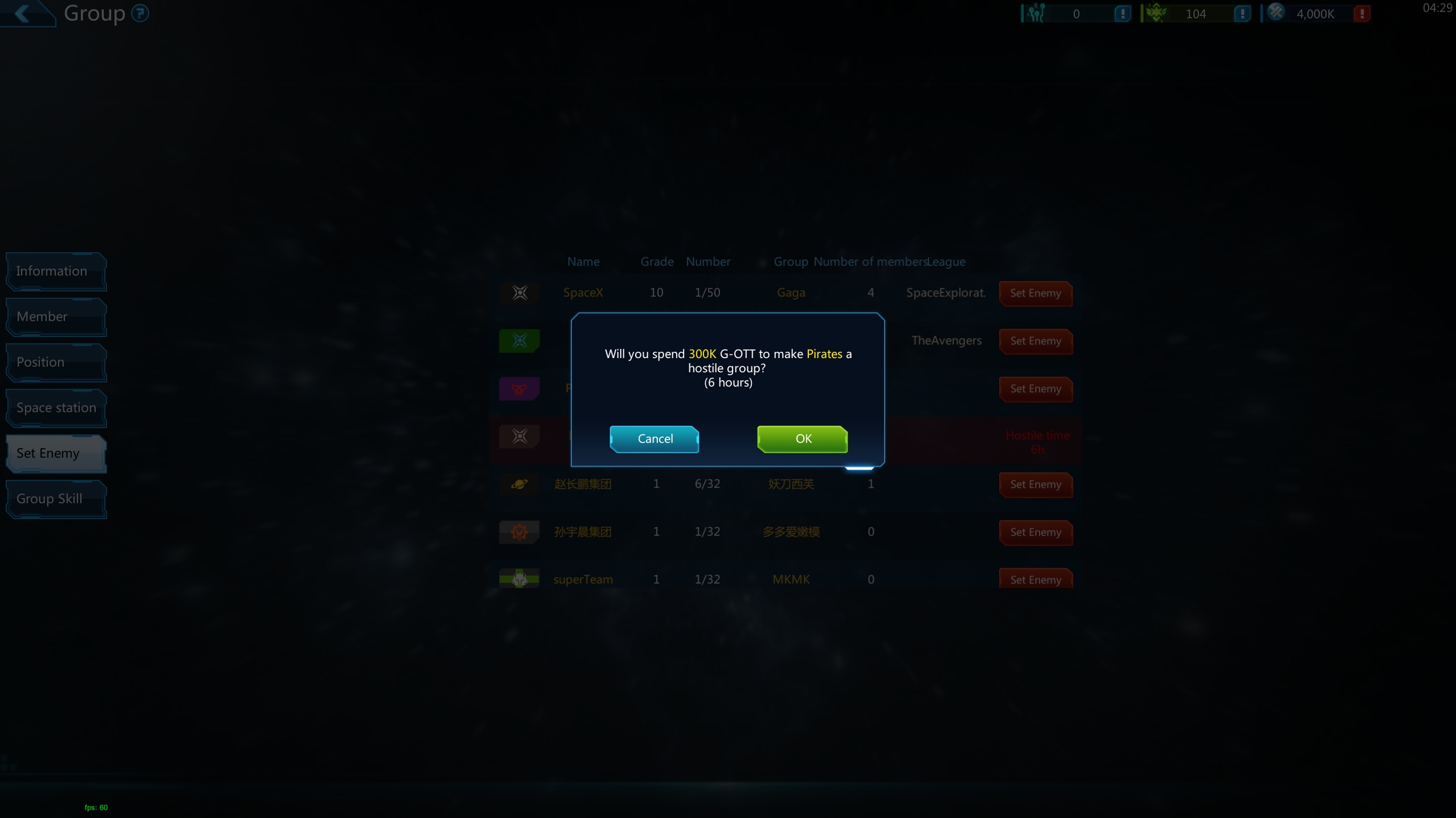
最后更新于
